

Though there isn't much to edit on SSRN profiles, the fields that are available for editing are important. They allow you to identify your institution and your role at that institution. They also enable you to provide information on how to contact you, enabling other researchers to reach out to you.
If you are using a mobile device, you can also view a PDF version of this guide with screenshots.



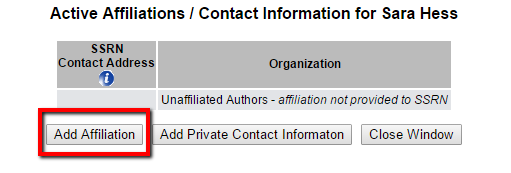




Darden Camp Library, First Floor, 100 Darden Blvd., Darden Business School, University of Virginia, Charlottesville, VA 22903 Mailing Address: Darden Camp Library, PO Box 6550, Charlottesville, VA 22906-6550 Google Map with Darden Library Email: library@darden.virginia.edu Phone: (434) 924-7321 FAX: (434) 924-3533